Successfully designing a direct mail campaign is easier said than done. That’s why Direct Mail Manager provides users with all the resources necessary to make designing your next campaign a breeze. We’ve even recently introduced a pre-flight design tool to help avoid mishaps that could derail your campaign. Continue reading below for more insights about our new pre-flight design tool along with tips that can help you make the most of this resource.
Introducing Direct Mail Manager’s Pre-Flight Tool
Could you imagine spending hours on a design for your direct mail campaign, only for the most important elements to be left out of the design once your mailers are printed? This is the exact type of scenario Direct Mail Manager is helping users avoid with our new pre-flight design tool. Our new pre-flight design tool is an effective resource regardless of whether you have experience designing your own direct mail campaigns or not.
Upon uploading the artwork for your campaign, the preflight tool helps users from getting part of their designs cut off. Once the art is uploaded, all users have to do is make sure that you pay attention to the colored prompts on screen. Leveraging the capabilities of the pre-flight design tool is essential to ensuring that your campaign launches without any costly design errors.
Designing your direct mail campaign so that all of the most important information gets included can be tricky if you don’t have a grasp on the finer details. So for more insights that can guide you during the process of designing your next campaign, continue reading below.
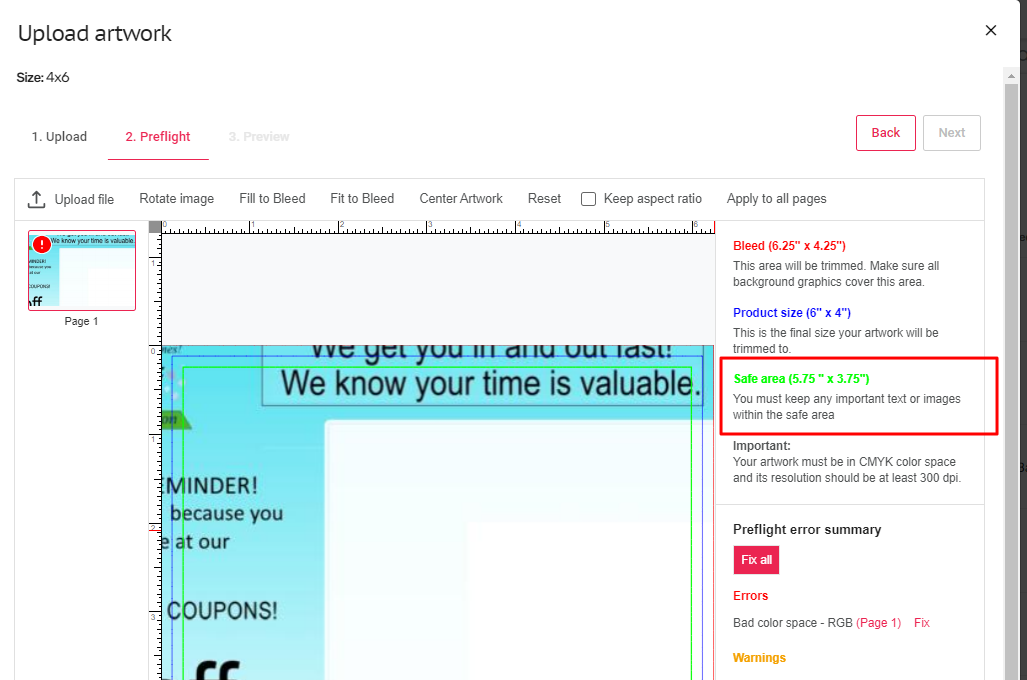
Understanding Bleed
If you’re printing on paper, you’re going to have to trim it to get your finished product. The area that gets trimmed is known as Bleed. This is crucial when designing postcards or any printed material because it ensures that there are no white borders or gaps along the edges of the final product.
When designing a postcard, the artwork is usually created on a larger canvas that includes bleed. This extra space allows for slight variations during the printing and trimming processes, ensuring that the design extends all the way to the edge of the finished postcard. Without bleed, there is a risk of white edges appearing if the trimming isn’t perfectly accurate.
Printers require bleed to have a safety margin during the trimming process. Typically, a bleed area of about 1/8 inch (3mm) is added to all sides of the postcard design. This additional space guarantees that even if the trimming is slightly off, the design will still extend seamlessly to the intended edge.
In summary, incorporating bleed in postcard design is vital to guarantee a professional and polished result, avoiding unwanted white borders and ensuring that the design appears as intended.
What is a Safe Area and Why is it Important?
Bleed isn’t the only part of a postcard that needs to be trimmed after printing. Often, there are slight cut variations that need to be made besides the bleed. Knowing where the safe zones are within your design is essential for making sure you don’t lose some of the most critical aspects of your design.
After all, if your mailer contains important information like how to find your new location, or when a new service or product becomes available, the last thing you want is for any of those details to be excluded after printing. Fortunately, the Direct Mail Manager pre-flight design tool makes identifying safe areas simple.
Users have an area of 5.75 ”x 3.75” of safe space that is blocked off with faint, light green outlines. If you find that there are important elements of your design at risk of being excluded from your mailer, don’t hesitate to reach out to Direct Mail Manager for help reworking your design. Our creative team has extensive experience bringing direct mail campaigns to life, and we’re eager to help you execute yours.
CMYK and DPI Requirements
Designing a winning direct mail campaign is nearly impossible without an understanding of our CMYK and DPI requirements. CMYK stands for Cyan, Magenta, Yellow and Key (Black), which refer to the four primary ink plates that are used for color printing.
The alternative to CMYK printing is RGB (Red, Green Blue) printing, which is primarily used for digital display screens. Direct Mail Mail Manager requires users to upload artwork using CMYK files with a DPI (dots per inch) of at least 300.
If your artwork doesn’t meet these requirements, you’ll see a warning message describing the issue underneath red letters that read “ERROR.” You’ll also be able to fix them with just the press of a button. It’s vitally important for users to review the preflight error summary in detail to understand the issues with your design, so you can avoid making them in the future.
Start Designing Your Next Direct Mail Campaign Today With Direct Mail Manager!
The direct mail manager preflight design tool helps users avoid some fairly common mistakes when it comes to designing a direct mail campaign. Sending a well-designed direct mail campaign is easier than you think, too.
Find out for yourself why that’s the case by signing up for your free account with Direct Mail Manager and uploading your first list. Then, you can upload the design you created or partner with our creative team to come up with a design for you. The benefits of a well-executed direct mail campaign are immense. Experience them for yourself by signing up for Direct Mail Manager today!






